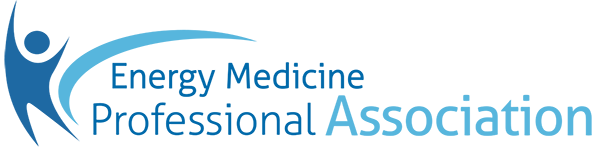If your EMPA account was not renewed on time, it automatically gets suspended and you no longer have member access. You can reinstate your coverage at any time. HTPA member instructions are given below. SCROLL DOWN.

If you are an HTPA member, you will follow these instructions:
Step 1: Login to HTPA member site. A current HTPA membership is required for this application. Please check that your HTPA membership is current.
Step 2: Go to the Practice Insurance button from the home page. Click on "Apply now".
Step 3: Choose your level of coverage on the right-hand side of the page. DO NOT log in as a member on the left side.
Step 4: Once your email address has been entered, you will be prompted to login on the left-hand side. Once you are logged in, your saved information should populate automatically. You can make any changes that are needed.
Step 5: Continue to the end of the application and pay as usual. The payment portal takes credit cards or you can mail in a check with the pay offline option.
Please note: anything that is not in this profile will not be included in your insurance coverage.
Please check that your number of additional insureds is added.